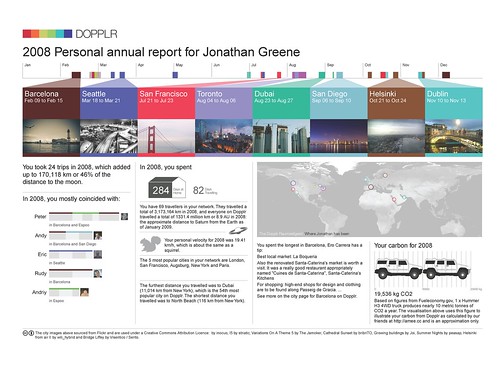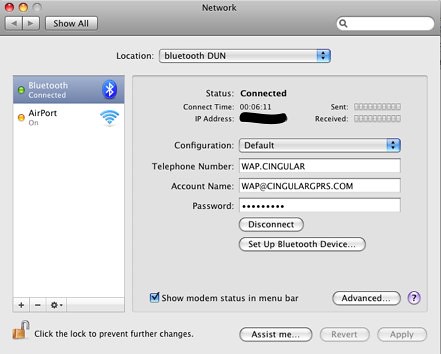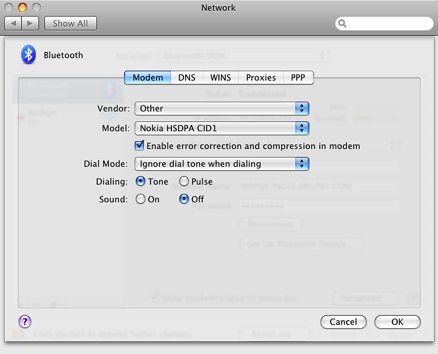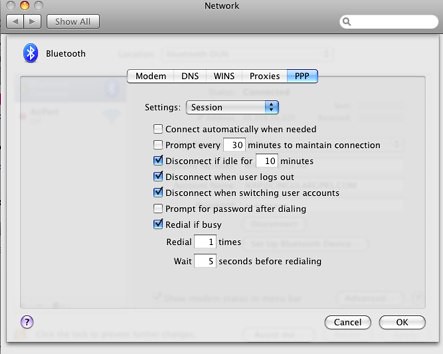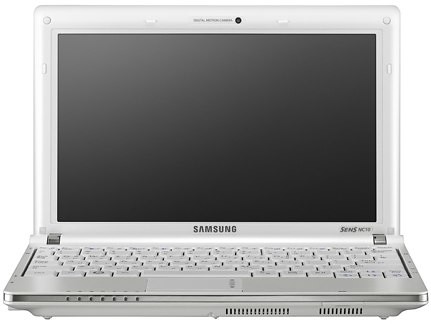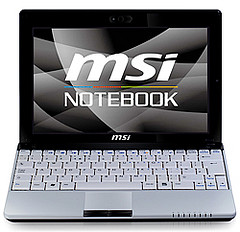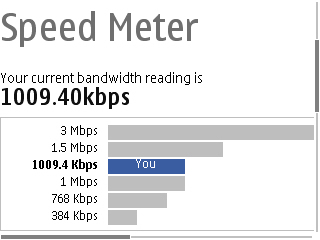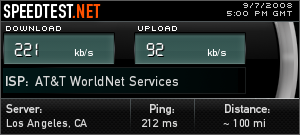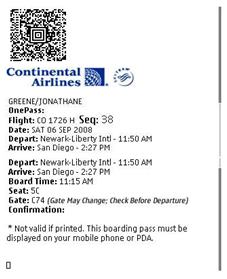So I finally went netbook and got the Samsung NC10 which I am seriously loving after just a few days. The amount of power that’s packed into such a small package is really quite amazing. While the netbook category tends to be viewed as a cheap alternative, it’s really quite a bit more than that. The reduction in size affords an enhanced degree of mobility and I don’t feel I’m making much a sacrifice in order to get there … in fact I feel like it’s actually rather something of the opposite.
which I am seriously loving after just a few days. The amount of power that’s packed into such a small package is really quite amazing. While the netbook category tends to be viewed as a cheap alternative, it’s really quite a bit more than that. The reduction in size affords an enhanced degree of mobility and I don’t feel I’m making much a sacrifice in order to get there … in fact I feel like it’s actually rather something of the opposite.
Over the past year I scaled my work laptop from a 15″ to a 13″ Lenovo X61 and the weight was a huge break on my shoulder and back. The smaller machine runs about 3.5 pounds with the larger battery which also offered a longer range (~4hours) than what I found in the previous (T61) machine. This small system has been serving me well. The X61 does offer a weaker video card and which can’t play some of the videos we tend to embed in powerpoint for presentations. Until the NC10, the X61 offered the longest unplugged time of any laptop I’ve used. I know there are newer Lenovo systems that offer better specs but I don’t have any current ability to request an upgrade.
The NC10 on the other hand is my personal system. I chose it compared to other netbooks based on the build quality, larger keyboard (93%) and 6-cell battery which allegedy can deliver close to 8 hours of battery life. I gave the system it’s first real unplugged test this week and am very happy to report that the battery easily went through a day of meetings which started before 9:30 and lasted until 4pm. There was roughly 30% left on the battery at that point which could have lasted about another hour according to the meter. I was connected to wifi the whole day except during lunch when I left it on standby in our conference room. That’s 6 and a half hours!! With another hour to go it looks like 8 hours is actually a doable number. I was running XP and the Samsung has a an custom power management application which is part of their standard install. My screen was between 2 and 3 degress of 8 on the brightness scale. The screen actually gets quite bright but is definitely not required for a day of work.
One thing I’ve immediately noticed about the NC10 is that the smaller size does not in any way feel cramped. Swapping the Samsung NC10 into my bag for the first time I was very pleased to note the weight (~ half a pound) reduction on my shoulder. While the 10″ screen is the current upper end of the netbook size range, it’s hardly massive and I felt worthwhile for the close to full-size keyboard as well as the potential for eye strain on the smaller system.
I’m going to upgrade the RAM to 2GB from the 1 that comes standard and may eventually consider an SSD hard drive over the 160GB one that comes standard as I think I could make do with less storage once I sort what OS I plan to run. I’m currently triple booting the system between Windows 7, XP and OSX. I’ll have some more to discuss on that shortly as well. The trackpad does take a bit to get used to though I think that may actually be more of a personal thing as I’ve been trackpoint only on the X61. The trackpad is shorter but wide so a bit of finesse and you can easily handle it. Typing this on an airplane tray table is quite comfortable and fortunately the guy in front of me has not reclinced (coach on Finair). Overall this machine is really quite remarkable. I’m loving the
access, responsiveness and really can’t think of anything negative
about it. I know it’s a bit more than quite a few netbooks out there, but even after paging through the CES announcements I’m not feeling like anything really beats the range I’ve got.
I’ll have to see how far I can push my use into regular business life. I’ve yet to install any office suite so some attachments — powerpoint in particular are impossible to review or edit. At least google docs can easily handle word files. I suppose I can always install office or open office if I feel compelled.