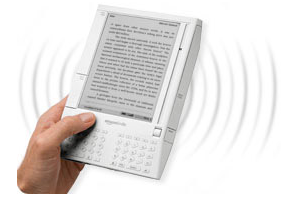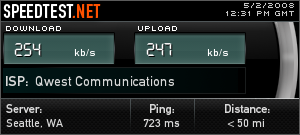Recently I’ve been traveling quite a bit and really thinkng about the Kindle. Â I like that I can get magazines as well as books as I go which would make always having something to read a non-issue. Â From the rumors I’ve been reading there does not appear to be a new device coming this year … aside from the EVDO-only access point (will not work outside the US) I can’t think of any true negatives. Â Sure the form factor is a tad wonky and the screen is not backlit, but it basically works like a book and comes in a reasonably small form factor making carrying it in my briefcase a pretty simple addition.
I have a trip to San Diego for DEMOfall leaving this weekend, and while the Kindle won’t be able to make it for tomorrow or Saturday, I could have it shipped to my hotel for the return trip …