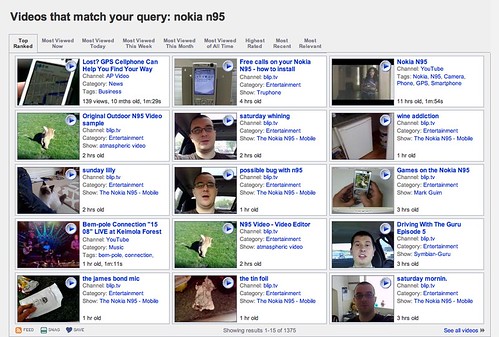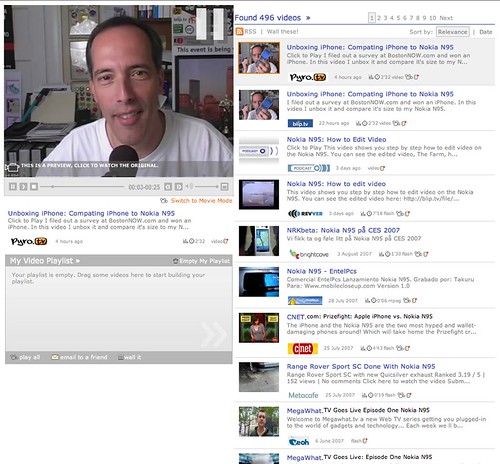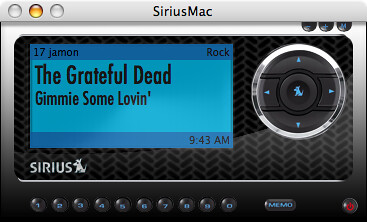I’ve been playing with Nullriver’s AppTapp / Installer.app for a few days now and I have to say it’s very cool. To get started you simply download the right version for your device, disable auto-sync (only temporarily) in iTunes and connect your iPhone. During the installation process, you choose which firmware your iPhone is running and things then install onto your device.
Once the installation process is complete, you’ll see a new icon on your iPhone’s screen which is the Installer application. This name is a tad misleading as it’s far more of an applications manager than simply an installer. Unlike my experience with the Nokia N800’s maemo linux, there are no repositories to learn about, everything just happens from within the program itself. By everything, I mean you can browse and install new applications, get notices on updates and remove things you no longer want. All of this is arranged in nice tabs at the top of your screen.
Keep in mind that installing applications and hacking around with the iPhone is something you do at your own risk. I had downloaded a version of the installer before the last iPhone firmware update (1.02) and ran into crashing issues as a result. I restored my iPhone via iTunes two times before realizing there was a later version available to try.
There’s still a shortage of really compelling applications, but there’s quite a bit to play with here for the adventurous iPhone user. The Mobile Twitterific application looks gorgeous and seems to work very well — though as best as I can tell does not continue to update in the background. There are some IM apps but they currently only support AIM/ iChat. I’m looking forward to seeing multiple service support with background notification which will really be a killer addition. Much of what I’ve done thus far has been tweaking the interface on my iPhone. I’ve updated my dock image background (DockSwap), adjusted the Main screen flow with SummerBoard and added some new WallPapers and Ringtones as well as used SendSong to make any track I’ve got ring. I’ve also dabbled with the just released Colloquy (IRC) and played a few games. While I’ve installed SSH, NES (Gameboy anyone!?), Books (ebooks reader) and MobileFinder I have not had a chance to try these too much yet.
There’s little to no documentation with most things listed in the Installer directory, so take it slow if you are not really sure or confident. Nullriver is planning to eventually release the system for installation as well as the package format into the OpenSource community which will be a great addition to how things work now. I’m not that familiar (as a non-dev) with what’s required to release apps, but I’m hoping people start picking up where some of the early releases are headed.
Technorati Tags:
Apple, iPhone, mobile, Nullriver, Applications, AppTapp, Installer.app