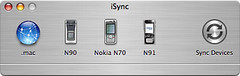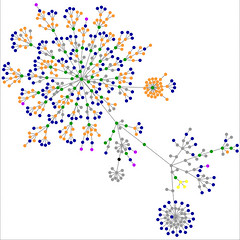While I really dig my N91, I’ve been frustrated that I have not able to have my full contact list because I could not add the phone to iSync. As you might imagine without your contact list dialing and caller ID might be a tad more challenging.
After much searching I was able to locate a few tips and a piece of software which I think finally did the trick, though nothing worked the first time and even after a few syncs there are some quirks.
If you are feeling brave, you can manually edit a file buried well within the iSync application package. It’s not hard, but there’s always risk when you hack / alter a how things came from the manufacturer.
Be sure you start, make sure iSync is not running or syncing in the background. If you’ve already paired your phone and tried to get this working, you might want to remove the pairing from both computer and phone and start fresh — a reboot might even help.
You’ll need to control-click on iSync to Show Package Contents. You’ll notice a new window opens and you can begin to explore… here’s the exact location you’ll need to end up:
/Applications/iSync.app/Contents/PlugIns/ApplePhoneConduit.syncdevice/Contents/PlugIns/PhoneModelsSync.phoneplugin/Contents/Resources/MetaClasses.plist
The MetaClasses file should be open in a text editor so you don’t mistakenly add any strange characters. I’m using TextWrangler. I suggest making a backup of the original before you rush to open and edit it. When you have the file open you’ll see it’s really just a massive XML file. I’ve inserted a piece of code for the N91 at line 3136 which is right after the section on the N-Gage and was the last Nokia phone listed. It seemed logical to me… your mileage may vary. Simply paste the following in and hit save:
com.nokia.N91
Identification
com.apple.cgmi+cgmm
Nokia+Nokia N91
Nokia+Nokia N91-1
com.apple.gmi+gmm
Nokia+Nokia N91
Nokia+Nokia N91-1
InheritsFrom
family.com.nokia.serie60v2.3
Services
ServiceName
com.apple.model
ServiceProperties
ModelIcon
NOKN91.tiff
ModelName
N91
If you’d like the actual Phone icon as indicated in the code, here it is (option+click to save it directly). UPDATE – I’ve also just posted my metaclasses.plist file (option+click to save) for people having trouble. I’d recommend you move yours to a safe location before replacing with mine.
I did this before I tried the plugin since this is essentially the same trick that allowed my N70 and N90 to work in iSync, but it did not seem to happen for me. I actually tried pairing my phone a few times to now avail and finally made the move to purchase the plugins…
For the easier and probably more mass recommendation, I’d suggest paying to purchase a copy of the iSync plugins from nova media. Installation is not complete for the N91 until you run the 2 other packages that appear in your Documents folder once the main piece is installed. There is no warning or suggestion to install these, but I found that things worked after I installed both. The installers (and the uninstaller for the plugins) are located within your ~/Documents folder.
/Users/*yourusername*/Documents/nova media phone plugins/SyncML-Version for Communicator+Smartphone /
/Users/*yourusername*/Documents/nova media phone plugins/Nokia-Agent-Version for Communicator+Smartphone/
A gentle warning — Nova media could definitely use a few lessons in customer support. For starters, they might want to try answering email to support. I know it’s the World Cup and they are in Germany, but perhaps an auto-responded would be nice if business has to shut down when games are on.
I spent some good time searching after failing a few times and discovered that there is a another application from nova media (Free, but not on their website anywhere!) called Sync Repair, that I think repairs permissions on the MetaClasses.plist. Once I ran this I was able to add the N91 and begin to Sync!
This was a considerable effort for me as there is no consistent way to get this to work until Apple natively supports the phone in iSync which as of today’s Mac OS X update to 10.4.7 (and iSync 2.3) is still not there. I hope you find this helpful – happy syncing!
Update — Nova Media has updated their plugin for iSync 2.3. So far it’s the same for me. Works mainly – with an error as noted above on some syncs.
Technorati Tags: iSync, N-Series, N70, N90, N91, Nokia, Sync