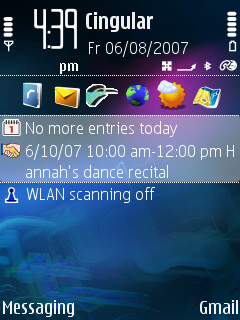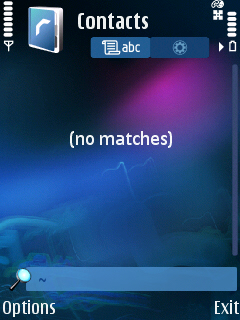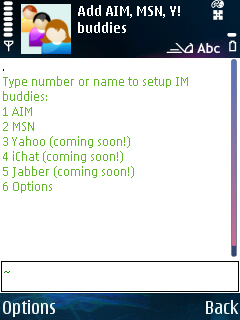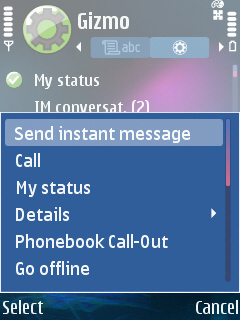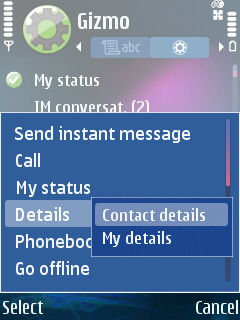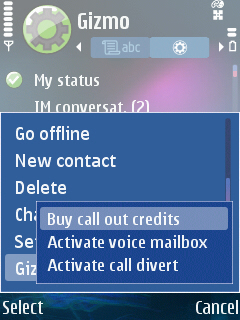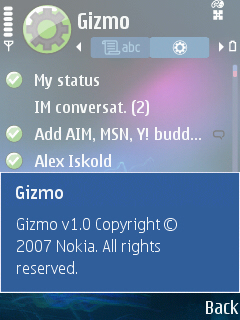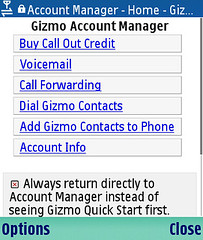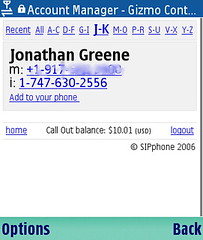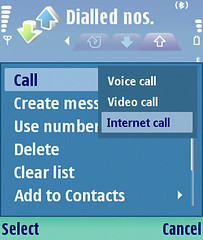I received the Ooma today which I initially discussed on my podcast, the GearTech Update.
In the box were both the Hub and Scout which was a nice surprise as the Scout is sold separately or so I thought when I first read about this. I am not sure whether the initial seeds (1500 White Rabbits) are getting both pieces or if everyone does which somewhat offsets the future price of $400. Though the scout is around $40 as I recall – so not that much! You can certainly choose to add a Scout anywhere you want more hardware.
The hardware is both elegant and simple. There are lights to let you know which “line” is active and lets you choose whether you want to join a call or start on a virtual line. I used quotes only because the Ooma provides access to a second virtual line which is usually not available unless you take a call with call waiting. With the box and actually now with the flash on your phone you can switch and start a new call on a separate line. I’ll have to play with this more as I’ve only made a test call to my cell so far (it’s after midnight). You can also conference the two lines together with the box by pressing both line buttons together which is a nice bonus feature. The other buttons enable voicemail access, playback and delete. There’s another button which lets you push any call into voicemail like on your mobile – again a nice bonus feature though I would think this could be even more useful with an LCD display to show Caller-ID. The way cordless phones walk around our home, it’s quite possible to have the phone ring and have no idea where the actual handset is hiding …
I have the main Hub unit on my desk where it can directly connect into our network with my cable modem and router. It’s suggested that you place the Hub between your Cable Modem and Router so that voice can be prioritized over your data. In my past experience with VOIP services (Vonage and CallVantage) this made a noticeable difference and I’ve gone with the suggested configuration. I do however, have the main phone line running through my HP PhotoSmart 3310 Printer so the fax works. The Scout is directly connected to our phone line in the Kitchen with the cordless base station. The phone on my desk is a wireless extension as are the rest of the phones in the house.
When everything is connected and plugged in, Ooma auto-connects and configures itself. The lights blink and after a few seconds you are ready to set up your greeting and voicemail. This is the usual stuff – nothing really to report on this other than I had no issues. When Ooma is active on your phones you get a new dial-tone to let you know it’s on. You also get a visual reminder on both the Hub and Scout with the blue status light. If you lose power or have a network problem, the light turns red and you are back on copper. My plan once I really give this a test is to drastically reduce my Verizon monthly service (currently ~$100/mo) as we’ll only really need basic dial-tone and local calling for emergencies. Ooma also provides web access for call logs and remote voicemail access. I’m not sure that you can get mp3 voicemail attachments as I’ve had with other services and it looks like a flash player, so no listening via mobile phone just yet.
So far Ooma seems like a nice addition to our home telephone set-up, though I’ll be very interested to hear what my wife has to say when she sees and uses it for the first time. It does seem like a very friendly consumer design and other than the fact that we now have another small box on the kitchen desk (her desk!) I like how the boxes let you see you have a voicemail… perhaps now we’ll be better about actually listening to home voicemail messages! In many ways the boxes themselves are a new spin on the older answering machines and Ooma has even called this a Broadband Answering Machine. There’s clearly more under the hood as it’s a VOIP router with Quality of Service (QoS) and P2P inside. I”m guessing that the Scout runs on some home phone-line networking I also am not sure how the P2P really works yet or what the mystery USB port is on the Hub… I’ll post more once we really test this whole set-up. For now, here’s an unboxing… and yes I think I probably do look that tired most of the time.
Technorati Tags:
Ooma, VOIP, Unboxing, Hub, Scout, CallVantage, Vonage