Thanks to the power of Google and friends who care, this is now resolved. Thanks to Varun, who found an amazingly helpful thread on XDA. “Simply” remove Android Login Service from you Google Account Security settings. I had 9 in there and clearing them all followed by a restart on my phone and we are back in business!
Last week I started to see my Google Account start to unwind itself and I don’t know what to do other than collect all my details and share so perhaps someone else looking around can benefit. I’d seriously like to get this resolved, but don’t know who to talk to … I’ve called and spoken to reps within Google from both the Nexus and Glass teams as I wasn’t certain initially where things were challenged, but that’s where I’ve experienced the pain.
https://plus.google.com/u/0/+JonathanGreene/posts/BtYRFXXVqrK
- This post is when I first noticed there was an issue. Initially it was only Google+ and Hangouts which refused to connect. G+ gave me an error that read “No Connection. Couldn’t Connect to the Server” Hangouts reported a different error “Possibly because there’s a problem with Google account permissions“
- After poking around more I found that there were some sync errors on my account. Calendar, Google Play Movies & TV, Keep and People details were all having problems.
Since the problems began I’ve done a few hard resets on the Nexus 5 where I thought the initial trouble was, but discovered through some intensive trial and error that in fact it was my account. After seeing Google Now completely fail to load (impossible activate, no left swipe on the Nexus 5) I tried initiating the device with a second Google Account and everything works just fine. I’m still working this way today … but I made the (now critical?) mistake of changing my account password thinking that perhaps I’d been hacked in some way. This led to a serious of consistent issues across everything else … Now It’s impossible to initiate ANYTHING with my Google Account. I can’t sign into anything that’s not the web. No apps, no ID sign-in. My other devices (Nexus 7, Nexus 4) bounced on the password change and now I’m not able to re-connect with things I was using before … YouTube doesn’t recognize me, I can’t sign into my feed reader though an instance where I was previously authenticated works, but only on my Nexus 7. Google Play and Wallet seem to be OK for the time being meaning I can connect to prior apps and authorize payments … but I can’t sign into apps like games for the social interactions.
I’m basically locked in place right now. Someone likely needs to perform some account surgery to unlock this mess. I don’t know where else to turn because I don’t know who to even ask.
Help me Google.

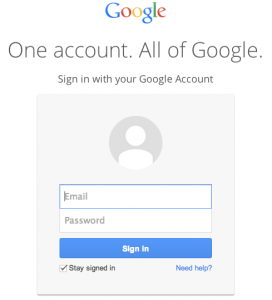
I’d start by changing your password back… that might not fix all, but it might get you something.
I’m afraid to make any more changes that might disconnect my web access. I’ll lose access to email …
You can’t change the password back. Google disallows password re-use for at least the past ten passwords.
I would drop a line here – it’s for a different issue, but it appears to be the only actual way to send an email to Google: https://support.google.com/accounts/contact/disabled2?p=
thanks. filled in the form. My problem is a bit different than the options they offer … sadly it seems rather unique.
Only thing I have experienced that even comes close is Google’s implementation of 2-step verification and app specific passwords. Doubt that’s your issue but *maybe* Google think you’ve opted for 2-step?
It’s been a long time since I used two-factor. Many months … I suppose there could be a ghost in the machine but seems unlikely given the moment it happened was with a new device on a new / updated OS.
OMG THANK YOU! Same problem and fixed wooohoooooo!
I had to delete my google account from the phone and then re-add the account to my phone that fixed it
Delete and relogin with your new password, everything will be fixed
THIS IS THE BEST SOLUTION READ THIS:
On your phone, go to the application manager. (Settings > Applications) Go to the ALL tab. Scroll down and find Google+. Hit clear data. Open up google+ again and it should work fine.
Go to settings->More->Data Uage. Scroll down to Google Play Services and uncheck Restrict mobile background data. It worked for me.