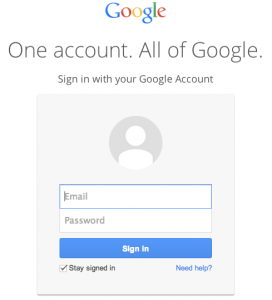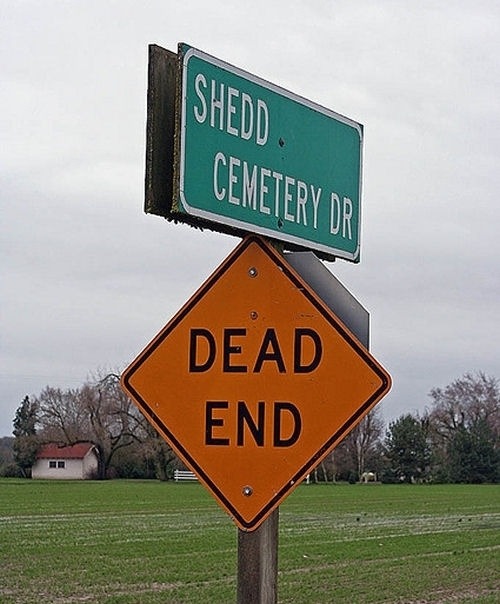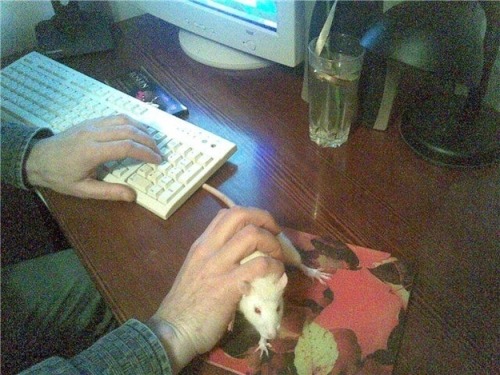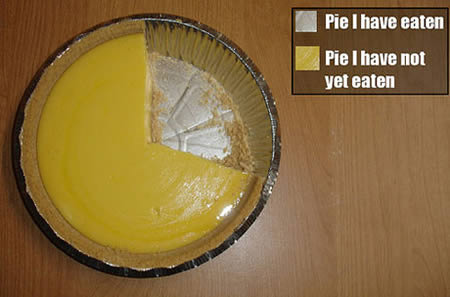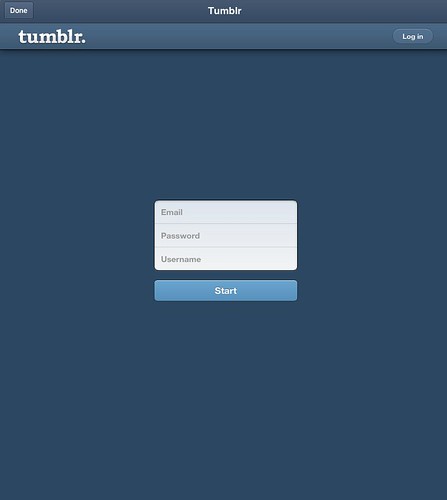Few things are more predictable than the failure of a tech product made by an industry consortium of non-tech companies.
— Benedict Evans (@BenedictEvans) October 25, 2014
I’ve been thinking about this for a few days and certainly read quite a few pieces as well. Nothing I’ve read about MCX seems like a positive improvement for the consumer shopping experience.
MCX is the Merchant Customer Exchange and it’s a consortium of some of the largest merchants like Sears, Walmart, Target, CVS and Old Navy to name a few. That in itself isn’t a bad thing, but their intention is to control the method of payment in the store with a new mobile payment system (and likely card) that links up through ACH (your checking account and debit card) to bring on a lower fee structure after paying the vig to Visa and MasterCard for so many years. I get that they want to pay less and earn more. That’s basic business … But the process by which we’ve paid for things has been in place long enough that it’s the standard. When there’s an opportunity for progress and improvement we should try to disrupt and evolve standards, but this change is actually a step backwards. MCX is forcing consumers to pay in a particular way with merchants with whom we as consumers have maintained particular financial relationships over the years. By removing credit and forcing debit and direct withdrawals we lose a pretty massive method for purchase. Not that we aren’t generally irresponsible – carrying far too many cards and open lines of credit – but these merchants aren’t trying to develop a corrective or instructional behavior. They simply no longer want to pay the swipe tax associated with accepting credit.
Beyond the base fee issue is another related to data and who gets access and potential control of the customer relationship. Typically in a transaction, the full detail view is only accessible by the merchant and the customer and MCX wants to dive more deeply into identifying us through very personal information like your social security and drivers license number. Given the continuous stream of merchants with data breaches, this is more than a bit unsettling. While it’s not even available to use yet MCX has already had data stolen from their web site … A pretty stellar start. While merchants and banks have had breaches, the payment networks have not (yet) though their view of us as individuals is more limited since they are “simply” the network in which the data travels with some added logic to combat fraud.
MCX has demanded that all members use their system and only their system to force the standard across the group. This means that initially you will have the pleasure of scanning QR codes, after first unlocking your phone, finding and opening the app and ensuring the funding mechanism in place is what you want. Sounds really fluid and frictionless doesn’t it? Compared to Apple Pay, Google Wallet and Square, we are looking at a considerably less elegant more closed system. It’s also the first payment system that actually removes existing options
Given the lack of options and the considerably the deeper personal data demand we might as well start going back to carrying cash … last I checked it works everywhere – unlike MCX which might as well be a new form of currency no one wants. There’s always Amazon …