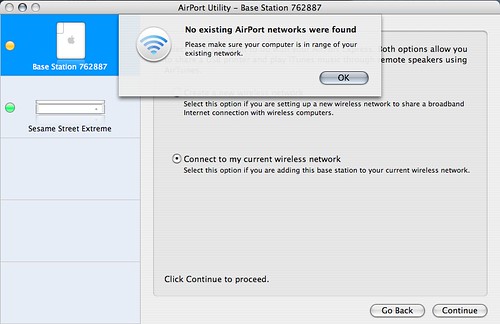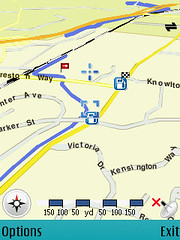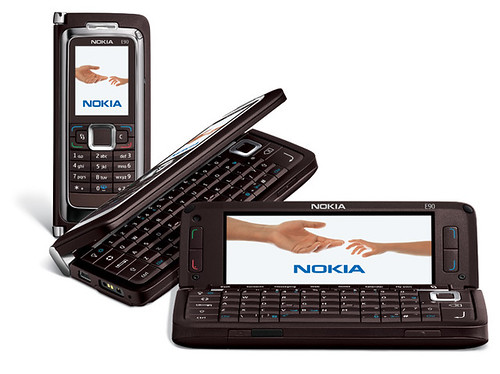At least courtesy of the user’s manual posted on the FCC’s site. This is awesome news!!
Mobile YouTube
I had tried the mobile YouTube (http://m.youtube.com) semi-secret URL earlier in the week, but did not have any luck – running into a blocked client page. Last night, however I learned via Stefan, that a slight change to the URL (http://m.youtube.com/?client=ytdemo)gets you right in.
I’ve tested this on my N93 through wifi and it works very well after you set a default access point for real player (I chose my wifi Connection). The N800 can’t handle the streaming format which is pretty disappointing considering it’s got Real Player… I’ll have to try the N80 and N73 – though without wifi it might be a tad painful over EDGE.
I did not see a way to search, but you can page through the videos that are being presented. I hope they map your login and subscribed channels in when this is official as that would really make for a compelling mobile video experience.
Technorati Tags: Mobile, N-Series, N800, N80i, N93, Nokia, YouTube, Video
Going to MuniWireless?
I’ll be in Dallas this Sunday through Wednesday for the MuniWireless conference and speaking on a panel Tuesday on Emerging Portable Devices which should be quite cool.
Any readers going to be there? Perhaps a meetup…
Technorati Tags: MuniWireless, Dallas, TX
Why Nokia?
Some thoughts on the new video services
I’ve been playing a bit with Joost and Zudeo and am am quite impressed with the overall quality as well as speed in which things are happening. I should mention that I use a (almost) 30 / 5 Mbps down cable connection which I tend to also use with either a GigE wired connection at my desk or a 802.11N wireless connection, which by US standards is about as good as it gets. 😉 I am not sure if the experience I’ve been having would be as good on other network connections, though I am sure that entry level broadband would make it tougher to speed through selections…
Zudeo
Zudeo, which is built on Bit Torrent, enables shared downloads of content – you get to keep what you download. The bit torrent system tends to reward you through Karma. The more you upload, the more speed you can achieve in download. I found the content to be pretty interesting though it’s pretty heavy on Movie Trailers and shorts – not real TV-like stuff or premium tier offerings – at least not yet. There’s no DRM here so I guess that’s to be expected.
Regardless, you can get true HD content downloaded VERY quickly and it seriously looks awesome. Not too unlike your initial experience with HDTV though, once you get past the WOW that picture looks awesome effect, you start wondering what you want to spend time actually watching beyond some extreme sports and landscapes. If you do get into Zudeo, make sure you’ve got some spare HD space as it’s pretty easy to download a lot very quickly…
The interface can be confusing if you venture into the advanced settings as you’ll find yourself deep in Azureus which is the Bit Torrent client that’s really running things. If you’ve never used Bit Torrent and particularly Azurues, there can be way too many things to consider. Granted, you probably won’t have to mess with much beyond your default download location, but you may need to adjust your firewall or router to enable better connections outside of your home network’s NAT configuration.
Here’s a sample of what to expect:
Joost
For the more mass-minded consumer, Joost will probably be more appealing. So far, the Joost team has delivered a seriously elegant system focused on watching. Joost is run by the team who brought us Kazaa and they’ve retained their intellectual property to deliver robust P2P applications and it totally works and works well really well.
Joost’s interface flows. It’s hard to really compare it to anything as it’s pretty unique – at least to me. I find the space is optimized for video with other elements floating on the perimeter of your screen inviting you to either explore or simply ignore.
Finding something interesting to watch is easy enough and from what I understand the content flow has only just started. I’ve been enjoying the Fifth Gear car program as well as some National Geographic pieces and the occasional World’s Strongest Man. While there’s no HD content here, I think it’s technically feasible to expect it in the future – perhaps following the 1.0 release.
While Zudeo works with as a single play system – no playlists – Joost will play an entire channel once you select where in the queue you’d like to start watching. When you quit and restart, it begins with your last viewed program and as a show is ending you get a nice pop-up that states what’s next. There are some ads which appear in between shows though they are (so far) only on for a few moments which is far from in the way or offensive.
Here’s a sample of what to expect:
Apple iTunes / Apple TV
As most people know it’s easy to one-click your way to some shows and movies from iTunes and I expect that when Apple TV arrives this week, it will make the experience of watching considerably better than the current system of rigging your machine to a TV. The Apple TV will be there happily awaiting a sync from your main store-connected system much like your iPod does today. My only issues (and it’s not even here) are the reliance on iTunes and the iPhoto. I get that it makes live simple to use a standard base configuration, but I’d really like to use content that is not managed in iTunes – archived DVDs for one – and I don’t use iPhoto anymore now that Aperture is in the picture so I am not sure how I will be able to enjoy HD quality pictures on my TV. Front Row does not recognize my Aperture library at all… Hopefully there will be a way to extend the capabilities through a plugin or a hack to better enable access to content I already have – not just what I buy from Apple. I’m looking forward to checking it out when it arrives and I hope to be pleasantly surprised.
The Peer to Peer future?
After spending the time I have with Zudeo and Joost though I have to wonder where the P2P / Torrent part of Apple’s delivery strategy might be. By sharing the power to deliver massive blocks of content it’s clearly possible to deliver higher quality than we are used to seeing come through the iTunes store. I can’t think of too many people who want to watch low resolution video on their HD screens… come to think of it I didn’t know too many people who wanted low resolution audio either, and Apple has sold over 2 Billion songs.
Technorati Tags: Zudeo, Bit Torrent, Apple, P2P, Video, Azureus, Movies, Joost, Peer to Peer, Apple TV, TV
Canola 1.0 beta2 ready for mass trial
Simply point your browser to http://openbossa.indt.org/canola/ and have fun. They are using the latest installer tech for Maemo, so by simply clicking the install link, you’ll have the application repository automatically added which makes everything quite nice…
Once the repository is on your tablet, you’ll be able to track updates within the application manager as well which is quite handy – especially as you install beta software.
Have fun!
Technorati Tags: Canola, Internet Tablet, Maemo, Multimedia, N770, N800, Nokia
Apple needs to release a fix ASAP for Airport disk support
While there does not seem to be anything official anywhere I can confirm and have seen other reports in forums that Apple’s Airport Extreme (N) does not currently support RAID disks. My Western Digital My Book 1TB absolutely does not work, period. When I connect a small portable 100GB USB disk, I am immediately prompted for my network password to access the disk.
The goal in updating my Airport was to mainly get a low-cost NAS-like service going so all my home systems could easily share photos and music as well as gain easy access to backup. I am not sure why RAIDs are not seen by the Airport, but it’s seriously limiting the functionality I’d imagine most people looking to extend network storage would want.
I’m hoping there’s a software update in my future to fix this this — until then be warned.
Technorati Tags: Airport Disk, Airport Extreme, Apple, Apple Airport, Broken, NAS, RAID
ThoughtFix runs Carman on the N800
ThoughtFix gives a solid rundown on Carman which released last week as I noted previously. He’s done a great video of the app running in-car, which is exactly where you’d want to be to understand how the system performs.
I am still very interested in getting this going myself, though I have yet to track down a proper ODB bluetooth device so I can pop it in my car. Vital Engineering makes the car-pal, which a small and seemingly comprehensively capable device, but I am unable to find a domestic rep. It’s available for sale overseas, but I was hoping to find something locally for that more immediate gratification…
Technorati Tags: Carman, Internet Tablet, Maemo, Nokia, Telemetry
The new Airport Utility is letting me down…
This is seriously frustrating!! My new Airport Extreme is active as clearly noted in this pic, yet my Express cannot connect to it through the configuration software… makes me wonder how it can both see it and not see it at the same time.
I have yet to see my shared disk on the network either… argh!
Technorati Tags: Apple Airport, Apple, Airport Extreme, Airport Express, Airport Utility
Turn your cameraphone into a webcam
While not exactly what I am looking for, this is a very cool and very compelling new use for the camera’s we have on our phones…
Bangalore based Motvik, is alpha testing their software WWIGO (pronounced ‘vigo’), which means “Webcam Where I Go”, which enables a cameraphone to stream live video to a laptop computer. [picturephoning.com:]
There’s a video on Blip if you want to see it in action.
The current alpha supports some S60v2 edition devices… I hope they’ll up things to S60v3 – but I’ll need a Windows machine in order to actually try it out which will certainly limit my abilities for now.
Technorati Tags: Motvik, Video Calls, webcam, WWIGO
Nokia goes public with an apology for the Smart2Go release
Symbian-Guru notes Nokia’s press release today which apologizes for the delay in releasing the Nokia Maps app after their initial announcement and invitation for the trial. As you might recall I ranted a bit and did an initial review when it was eventually released days later.
I’ve continued to play with Nokia Maps and definitely like it. The main weakness turns out to be my older GPS which loses signal and makes it pretty hard to track my trips and find new places to go.
The application is still technically in beta and has had 30,000 downloads to date which is pretty impressive considering the requirements to get going… (bluetooth gps for starters) When the GPS-inside phones arrive like the N95, E90 and 6110, even more people will be able to navigate on the go and I bet we’ll be seeing some enhanced services as well.
I’m glad Nokia is listening to the community and speaking back both in private (comments and emails) as well as in the open for all to see. It’s good to be heard!
Carman for Nokia Tablets!
Carman for Maemo looks amazing
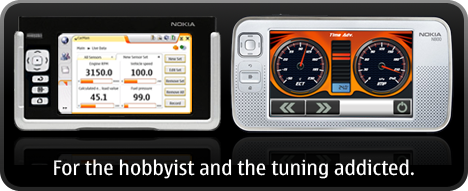
I discovered Carman on Maemo Garage last night…
I am pretty sure that most cars built in the US after 2000 have the required connector under the hood to send the data to your Nokia Tablet with an additional bluetooth device. I’m not that much of a car geek, but I could see myself becoming one very quickly with this…
Makes me want to revisit integrating GPS, Music and Phone (now telemetry) through a nice touch screen. Carputer here I come!
I honestly have no idea how much the OBD-II device costs, but I am off to investigate!
Dear Lazyweb… WiFi Video Calls Anyone?
Does anyone know if it’s possible to use the video calling feature of Nokia’s N-Series phones for calls over wifi? I can’t figure it out but think it would be a great way to do enhanced VOIP chat… similar to what the N800 can do, but using the N80 or N93…
I was thinking initially that Fring might be able to do it with one of their supported services (GTalk, Skype and MSN) but don’t see the option…
Any other thoughts here?
Technorati Tags: N-Series, N80, N800, N80i, N93, Nokia, Video Calls, VOIP, WiFi
Smart2Go aka Nokia Maps finally arrives
I was (finally) able to download the Smart2Go application today have spent some time playing with it on my N73. You’ll need to have at least 3MB free for the initial install and will certainly want to have space on a memory card for downloaded maps and local info. You will also want to be sure you are good on your data plan as this baby is downloading constantly while you move around.
I opened it up at home and had it quickly running in the car. From what I can tell, it looks a lot like the Maps app that I’ve seen in N95 demos which is cool that it’s being shared across devices. As you can see below there are both 2D and 3D views, but there is no way to adjust the manner in which the maps scroll, so if you are driving south you are moving down. In other in-car navigation situations, I’ve typically switched that view to be heading up regardless of compass direction which can make it easier to quickly scan where you are heading — which by the way is amazingly difficult and dangerous on a phone if you are the driver. Safety First!
2D and 3D views…
Search by Category…
In general, I like this application. There’s quite a bit here as far as geographic and local info for free. You do have to upgrade if you want turn by turn navigation (about $90/yr or just over 100 for 3) and about $10 for detailed city guides. I’m a tad skeptical of how good the information in both will be based on my usage.
The local information seems to have some pretty big holes. I was at a Chase bank today and tried searching for an ATM. the nearest one was revealed to me miles away. I then headed to a shopping center which had both a Target and an A&P Grocery store and was not able to find either… when I searched directly for A&P I was not able to find ANY grocery stores with that name (there are at least 3 within 15 minutes) and Target showed up about 25 miles away. These are not reasons to avoid this software, but be aware that the information you get may be far from complete.
If you’d like to see how things work, I’ve made a video to share. I recorded this several times actually due to some lovely technical issues with my camera and recording setup so if it’s a bit rough or uneven that’s just the way it is today.
Technorati Tags: Bluetooth, gate5, Google Maps, GPS, N-Series, N73, Navigation, Nokia, smart2go
Nokia Internet Tablets: A high level roadmap
Ari Jaaksi the lead on Nokia’s Internet Tablet project has once again written an informative post about the direction of the platform.
Short term
In a few weeks (I hope) we’ll release a new version of the OS2007 with a
- better Flash performance
- better video performance and quality
- longer usage times i.e. better power management fixes here and there
These are still in the owen so wait and see.
Mid term
Then later this year we ‘ll have an
- updated browser with better WEB 2.0 support and other goodies
- improved multimedia support with more formats supported
- improved package management to better enable sw upgrading
- interesting 3rd party software such as Skype and Real Rhapsody
- more apps & stuff downloadable from http://tableteer.nokia.com/ (can be accessed with an internet tablet, only ….)
I am very excited for the near term release and hope that the combination of better flash and video performance combined with enhanced power management will make a considerable release. From what I’ve gathered in the community, there is still quite a bit to learn in order to really take best advantage of the hardware we’ve got.
The next phase speaks to continued enhancements – I particularly like the more formats supported mention in multimedia support. Additional codecs will really help – Quicktime and WMV please. Unfortunately it looks like the release of Rhapsody and Skype are slipping if I read between the lines. Thought both were due in either February or March…
Ari also mentions looking to better embrace the community’s support making it easier for people to contribute. This is an open source project after all… I like hearing this and look forward to even broader support and community developments. One things Nokia could do better where possible is really help people know where the good stuff is… while the device is initially appealing to geeks, it’s still pretty hard unless you really explore to find the mailing lists, the feeds from active community members and of course the applications and updates – you can subscribe to projects of interest in case you’ve missed that ever so subtle detail.
Technorati Tags: Internet Tablet, Maemo, N770, N800
Where are Nokia’s 3G phones for the US?
I know I read a while back that the US was a big target for Nokia… They’ve certainly made a nice splash with the N-Series and even with a few key retail showcase stores, but the only real device to have been noticed on a grand scale is the E62, which is the EDGE sibling of the E61 and only supports EDGE for Cingular AT&T. I’ve now had the pleasure to use the N70, N90, N91, N93, N73 and N80 as well as the E61. Not one works on the US HSDPA frequencies which means that as great as they are to use, there’s no 3G for you.
I’ve been enjoying reading the reports from 3GSM and there are some really nice things coming from the Fins, yet again — not a single device will work on the 3G capable US network. Where’s the love Nokia?
Technorati Tags: 3G, Cingular, e-Series, E61, E62, E90, HSDPA, N-Series, N70, N73, N80, N800, N90, N91, N93, N95, Nokia, AT&T
Nokia E90 Communicator – Sweet, but EXPENSIVE
It’s hard to deny the appeal of the new Nokia E90 Communicator. It does everything. Connects to QuadBand GSM, handles 3G speeds, WiFi, GPS, dual-screen, full QWERTY keyboard etc etc…
The main hitch I see and it’s a biggie is the price — $1000!!! Whoa – that’s serious. For that kind of money S60 is competing with UMPCs and Laptops — not just Blackberry.
Regardless, it’s a gorgeous device and now that I’ve used S60 for a while I can appreciate how much I could be getting done with something like this in my possession.
Technorati Tags: Communicator, GPS, Nokia, E90
CeBit – No to Bloggers
John Tokash notes that CeBit is denying bloggers journalism passes this year which is very disappointing to hear. CES had just enabled a slew of people to cover the show very effectively bringing quite a bit of news from the floor to our attention.
UPDATE 2/18 — Looks like they caved…Â nice!
Technorati Tags: CeBit
Nokia N800 — Canola Beta!
I was very psyched to get an invitation to try the Canola beta for the Nokia N800. There is already a working version for the N770, but given the changes to Maemo and device architecture, extra time has been required to bring this fantastic application to the newer platform.
Essentially, Canola lets you consume multimedia content (pictures, video and music) you have either on your device in local storage or streaming on your network through UPnP (DAAP for iTunes is in progress) or the Internet. I’ve loaded up a few podcast and photocast subs as well as some internet radio stations to test… Here’s a video I shot last night to give you an idea of what you can expect and where the project stands.
Canola is one of the most exciting developments for the Maemo platform and something that really shows off quite a bit of the Nokia Tablet’s capabilities. I’m really looking forward to future betas — not too mention the eventual release!
Technorati Tags: Canola, Flickr, Internet Tablet, Maemo, Multimedia, N-Series, N770, N800, Podcasting, RSS
FCC Shares Nokia’s pending Bluetooth speakers
FCC Fridays at Engadget Mobile is always fun and this week was no exception. They’ve caught a filing for Nokia’s MD-5W bluetooth speakers which according to the manual will be able to handle your multimedia as well as your calls. Nice!
Here are a few pics!