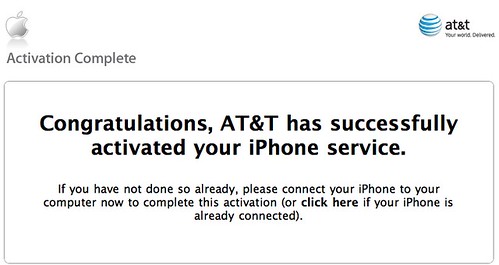I’m sure there will be a lot to say about this new device over time but I’ve got to say it’s a VERY cool device. Considering what it does and does well and even the things it does not do, I’m extremely pleased with how it all comes together.
I’ve been using Nokia N-Series mobile devices for a few years now and have enjoyed the progression of functionality and features from the N90 to the N95 as well as in the two Nokia Internet Tablets. The iPhone combines everything I know I want to have and ties it all together in a beautiful package.
The hardware is stunning. When you hold it in your hand, you know it’s a solid piece. It’s heavier than my N95 but it’s metal, not plastic and the iPhone is also very smooth. The front as you’ve certainly seen by now is almost all screen and the display is the best I’ve seen – super bright and easy to read indoors and amazingly very easy to read in outdoor environments as well. I’ve been using it at the beach the past few days and have had no problem reading the screen in bright sun – even with polarizing sunglasses.
Calling the iPhone a phone would be a disservice.
It’s far more computer that makes phone calls than it is phone, though compared to any mobile computer I’ve used. The battery has enough in it to go a full day with everything on. I’ve been getting up around 6 and find that the battery can go until close to 5pm before I get the warning at 20%. This is with email (3 accounts) checking every 15 minutes, wifi and bluetooth on and clicking through to the web frequently from email as well as general browsing to sites like Google Reader or Jaiku. I’ve listened to a few podcasts while doing all of this and in general things flow very smoothly. Using the included earphones (not my usual choice) works great and with the single button controller I can start and stop the audio playing or take and kill calls.
There are a few times I’ve found that either the browser or email quits, which I honestly (and unfortunately) have come to expect on every device I’ve used. When this happens, it does so with grace and it’s easy to largely resume where yo left off in either app – though you will have to open your web pages again. The last one opened in the first tab pops back when you re-open safari…
It’s hard if not impossible to gauge how the iPhone uses memory. I can’t figure out when I am pushing it too far, though a few clues keep popping up. At times, when tapping a reply into a form in Jaiku, I’ve seen substantial delays in text entry. The only fix that works for me is to kill that tab and try again which is easy enough as I’ve clicked a link from email to get there anyway. I’ve had 5 windows going in the browser while email runs and I view pictures with my family. Initially I though that the browser was not loading windows unless they were upfront, but I Think actually that the iPhone is in fact a multi-threaded device thanks to OSX and having that much going at once just taxes the system to slow things down. Additional delays in both mail and web have been when I’ve walked to the maximum range of the wifi here at our beach house. While the iPhone beautifully reconnects to wifi when I enter the house, it’s slow to drop the connection to EDGE if it can detect WiFi on any level. If I know I’m going to be sitting in a tough connection place, I just manually switch the WiFi off and have had no issues working with EDGE.
The camera is adequate. If there’s good light and your subject is still, you can snap some very nice pictures. The shutter lag seems perfectly manageable – actually it’s pretty quick for a phone camera in my experience. I really like the integration of the images with Aperture and the Photos application is amazing – kills the Gallery app from my N-Series experience. The main drag here is that the only way to get images off is to either sync or email and you can’t save an image to the iPhone if you receive one via mail. That all happens on the desktop since Apple has rudely blocked access to the file system. This also means that your not able to upload to flickr for example while on the go. I did email a pic last night and it worked fine, though as has been reported elsewhere the iPhone strips the EXIF data when you do this for some reason along with resizing things down.
The touch-screen is killer. I’ve had to issues with entering text and have found it easy to pick up, which puts me in the minority I suppose, but I sorta already knew that’s where I was with how many of these toys I played with. 😉 Like everyone else I’d like to see landscape mode work in more than pictures, movies and safari. Especially given that the iPhone does HTML email by default. The zoom features with a double-tap are pretty sweet though and amazing when you realize it “knows” what part of the page to zoom on.
In general my gripes are things that can very easily be fixed with software updates. I’ll be doing some video soon and will compare more directly with my Nokia’s…
Technorati Tags:
iPhone, AT&T, Nokia, Apple, mobile, WiFi, bluetooth