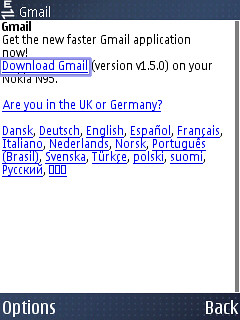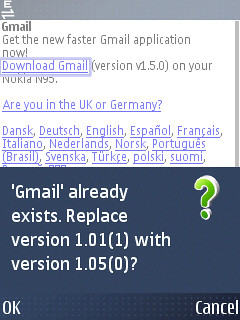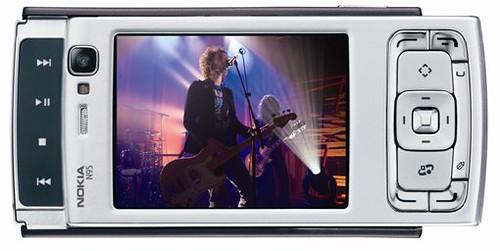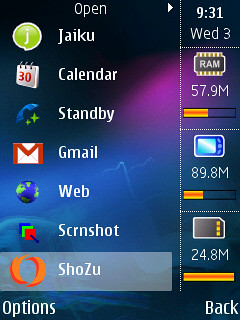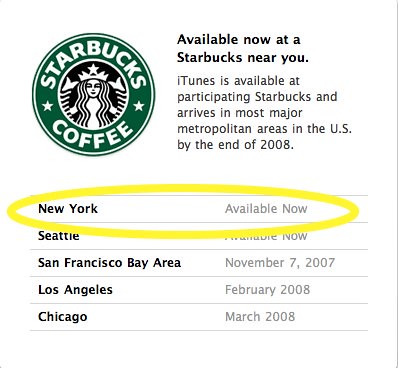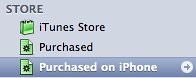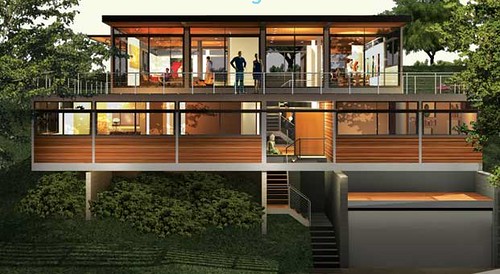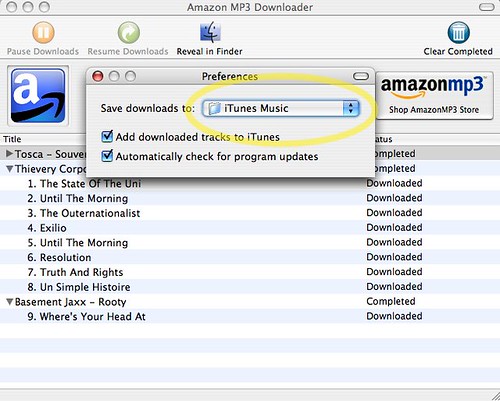The iPhone and Nokia N95 are constantly compared these days as they represent the über device from both Nokia and Apple. Aside from this detail they really target very different audiences. The iPhone is a more mass oriented unit while the N95 goes for the higher end prosumer mobilista. The gadget lust associated with the iPhone however, has attracted plenty of geeks and potentially higher end users… Since I have both and have extended experience using them over a good amount of time, I thought I’d share my views on how they stack up.
Smartphone or Feature Phone?
As reluctant as I was perhaps initially to say this, the iPhone is not a smartphone. It is however, a truly fantastic feature phone and one that all phones and handheld devices will be measured against based on some fantastic software engineering. The browser is amazing to use and media playback is outstanding. If you are an iTunes user it does not get any easier to sync your photo, video and music content. Apple has also made it very simple and straightforward to sync your contacts, calendar and bookmarks. Bookmarks are of particular interest given how strong the browser experience really is.
The N95 is able to do all that I’ve mentioned so far with the iPhone, though configuring sync takes a bit more effort and it’s not possible on Mac to sync bookmarks… PC Users can use Nokia’s PC Suite. That said, the N95 really takes it up a notch with regard to applications. While this is a particular sore point for the iPhone community after the latest firmware release, the latest iPhone apps still did not compare to what can be done with the N95.
At the basic level of things, the iPhone can only send SMS messages to a single recipient; disables the ability to forward an SMS to another person and offers no MMS. I tend to email pics over MMS, but it’s nice to at least have the option of receiving an MMS message which has happened more than a few time with family picture sharing. The iPhone can also only use purchased tracks from iTunes as ringtones. The N95 can do it all here including using any sound file you like for a ringtone.
Marketing can really create the perception that something is more than it is and it would be hard to find fault in the Apple strategy which to date has been executed flawlessly. Because Apple is targeting a mass audience they have developed the popular perception that the iPhone is everything that you need in a beautiful simple package. They are right too — assuming you fit in the demographic set. Nokia on the other hand has taken a very different approach with their devices in general and more specifically here in the US where the carriers tend to own the relationship with the consumer. The current Open campaign has had a few bigger impressions (spreads in the NYT) but is for the most part a more targeted approach designed to appeal to the more intense mobile user. The best way I can sum this up is something quite a few of the mobile blogging community has shared:
The iPhone is for consuming content, while the N95 is for creating it.
Another way might be to say one is for passive use (predominately reading) while the other is far more active (sharing back). The N95 can of course be used to consume content and does a very good job, though when compared to the Apple ecosystem it falters a bit. This is not to slight the Nokia effort, but more to compliment the Apple one. When you control the entire flow, you can do special things not available to someone working with a number of different components from different parties. The N95 does have some very cool tricks. Using the video center application, you can browse, download and view video from a variety of sources like YouTube and beyond. The upcoming release of Flash Lite 3 will support .flv files which means we’ll be able to view video on a web page. Of course the iPhone can do this today – but only for h.264 content.
The N95’s 5MP Camera and flash shoot gorgeous still and 30fps video at a very high resolution. Nokia likes to say DVD-Quality which is a stretch in my opinion, but the results are seriously good and something that plays very well on a large screen. Out of the box, the N95 is ready to post fullsize (EXIF included) images to Flickr as well as video to Vox. With the addition of third party apps you can post content to an array of sites which enables you to live blog or lifestream as you go. The iPhones 2MP camera takes pretty good shots in well lit environments, but no video and when you choose to send a picture, the iPhone automatically forces things to scale to 640×480 and simultaneously strips the EXIF data out.
Speed baby, Speed!
While I am sure we’ve all heard the line that the cost to the battery of 3G did not make sense for the iPhone, it’s hard to ignore if you live in a covered area. Having now truly experienced 3G(UMTS) and even 3.5G(HSPDA) it’s hard to go back to EDGE which is simply pokey by comparison. Both the N95 and iPhone have 802.11 G WiFi connections, but when you download or stream content over 3G on a train or in a car,you start to expect more than what you can get from WiFi. Of course if you really just want to be able to glance down and see that the latest email is in your inbox, EDGE is just fine.
The N95 can also be used as bluetooth modem for your laptop or Internet Tablet if you like which is something that cannot be said for the iPhone. It’s when you start to really explore online or transfer larger files that you really want the speed.
Webkit does not equal Safari…
While both the N95 and the iPhone use webkit as the core engine for their browsers, the iPhone has pushed things much closer to a desktop experience. The focus on enabling tabbed browsing really makes the iPhone infinitely more useful. I usually leave a tab open to Gmail and another to Jaiku. Links from email (I also use POP and IMAP) open in a fresh tab which does not disturb existing sessions. Safari on the iPhone is also smart enough to restore my tabs if it should happen to crash – or even if you restart the device. The N95 cannot open a second tab or window even though the N95-3 has enough RAM to enable multiple window surfing, it is not possible – yet. Perhaps a candidate for a future beta labs release….
The Full Internet Myth
Sure you can choose to browse the full version of a sites on either device, but the best (as in most efficient use of your time) is still through the mobile web. This is my opinion of course, not a fact, but I’ve spent enough time reading on the small screen to believe that a mobilized site can deliver the meat of what you want / need without the BS associated from the larger view. Aside from vastly improved load times on EDGE, fewer system resources are used to render the page as well so it can really seem quite speedy.
The iPhone does offer some slick tricks with the screen rotation and tap zooming but I tend to only take advantage of that on a WiFi connection as it’s annoying to wait when on the go.
Open or Closed?
The iPhone was hacked to enable applications, but it seems destined to be a hack for the time being (once the latest firmware is again hacked) rather than being an open system for applications and owner freedom. While I enjoyed using AppTapp to download and play with the applications that were available to iPhones, they were in no way competitive with the current roster of applications for the S60 platform. Sure some of this can just be based on the maturity of S60 over the few months old iPhone system, but it really comes down to how both companies view their devices.
The proper path to develop for the iPhone is through the Safari browser which currently limits you to online only services without local storage, access to basic phone features like contacts or calendar let alone more advanced ideas with presence or easy access to the phone’s data connection. There is no current API for more serious development.
On the N95, it is quite easy to add applications that suit your need. I regularly snap pictures and videos and as noted above usually opt to lifestream them to flickr on the go using a variety of tools. Zonetag can access my location data which can be shared along with the EXIF data in the full scale image as it uploads. I run a version of Gmail built in Java that gives me a very similar experience to the fuller web version (archive, delete, spam, tag views and search…). Jaiku integrates with my contacts to share presence status and enables me to easily maintain contact within my social network. I use Handy Weather to download forecasts automatically every few hours and use the information as my screen saver so at a quick glance I get an idea of what tomorrow will be like. I can choose from a selection of mapping applications that can take advantage of storing content locally on a memory card and using the GPS features as I like. There are countless other examples.
Beyond applications, the N95 is sold as an unbranded unlocked device while the iPhone is sold only with a contract for ATT service. An unlocked and unbranded device means you get to choose what you do with it and what (GSM) carrier you want. If you travel, you can easily swap the SIM card for another and pay local rates or use a pre-pay if you want. You make a plan decision on the iPhone during activation and need to stick it out for the term of your contract. I was already and ATT customer so it was not a big deal, but this is something to definitely consider…
What device is for you?
I am asked frequently which is better and that’s a really hard call because it really comes down to how you think you might use the device moving forward. The iPhone’s strength is that it offers an easy way to do more than most people have ever considered on a handset. Advanced users may soon see past the UI beauty and yearn for more power and there’s only one way to go there. I’m hoping that Nokia is paying enough attention (as I believe they are) and makes a few adjustments through either the beta labs or just directly in future firmware to the browsing experience which is the only current weakness in the N95-3.
For now I am still actively using both, though with a single SIM card I have to decide daily based on what I think I need. The N95 is currently in my pocket …
Technorati Tags:
3.5G, 3G, A-GPS, Apple, AppTapp, AT&T, bluetooth, Firmware, Flickr, GEO Tag, Gmail, Google Maps, GPS, HSPDA, Internet Tablet, iPhone, iPod, iTunes, Jaiku, LBS, Lifestream, Marketing, Mass Market, mobile, N-Series, N95, Navigation, Nokia, Nokia Maps, Nokia Multimedia Transfer, Personalization, Presence, S60, Safari, Social Networking, Streaming, unlocked, Vox, WiFi, YouTube, Zonetag, open, closed