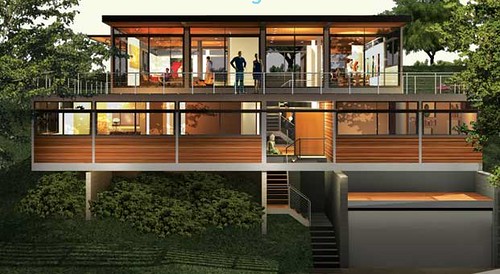I’m back from Barcelona and attempting to catch up with posts I want to write, people I need to contact and a bit of reality as I head back to work tomorrow. While I’m reflecting though I wanted to note a few things …
This was my first conference attended as a member of the press and it’s something I’d definitely seek out in the future. You get access, access access! Aside from my pre-arranged meetings with Nokia I was able to seek out a few companies and even get meetings in an ad-hoc manner that would not have been possible if my badge just read attendee.
While I had prepared to connect so I could blog and stream live things were considerably more challenging during the time than I perhaps would have admitted to myself in advance. I’ve learned some good lessons though and need to perhaps be a bit more realistic with what I think I can do in a day … It’s hard to see everything and blog it while you go. international connectivity is a while other hurdle to clear as well. I was not able to get a Yoigo (3G pre-pay) sim until after the Nokia Keynote on Tuesday and getting even my initial thoughts up proved challenging with the event wifi which I think we can all agree was vastly underpowered. Once I did get a 3G card, I was connected as constantly as was possible — the sheer number of people doing the same thing made high speeds challenging at times and so anything more than email or photo uploads was pretty hard. Hotel access was limited – and apparently I’ve got the power to take the place down as noted by my travel companions: Andy Abramson, Alec Saunders, Alan Reiter, Stowe Boyd, Esme Vos, Matt Miller, Darla Mack and Oliver Starr. I can assure you all once more there’s nothing crazy running on my system … LOL!
My mobile kit worked flawlessly. I left armed with my Nokia N95-3, the N95-1 and N81 as phone and data candidates. The Nokia N810 as my primary data machine and two Proporta Mobile Power packs to keep everything running until late into the evening which they did in spades. Pat Phelan of MaxRoad hooked me up with a MaxRoam SIM which I used on the N95-3 for both local calling and calls home. It was my first experience with this service and it’s something I’d definitely use again. Call quality was great – many thanks to Pat!
My FON router was on in advance of the trip and I fully expected to see FON hotspots in Spain, but I never saw any which strikes me as odd… a post on this is brewing. Boingo was generous enough to provide a mobile account and this I used continuously from the time we connected in Madrid en route to Barcelona. The N810’s Boing o client popped up from the background and authenticated as I needed in the MWC event area. It worked so well I’m actually looking forward to a Boingo expansion in the US so I can use it more regularly… The only change I’d make to the kit I packed is the addition of an external keyboard. I owned the Stowaway ultraportable, but opted not to take it as I honestly don’t like it that much. The Nokia Tablet’s 2008OS also has a nasty bug with it which echos most characters you type. On the way home I tried Matt Miller’s Stowaway Sierra and immediately ordered it from the Madrid Airport. It arrived today and I’ve been testing it this afternoon. No more echo, and a very solid typing platform with only a minor increase in size and weight.
All in all, Barcelona was killer! I was able to connect with quite a few people I’d only seen through twitter and jaiku which really proves the power of social networking. I had a blast and would love to get back to Spain for some relaxed traveling with my wife and kids. The food and wine are wonderful and the people certainly warm and inviting.
Many more posts to come … hopefully sooner than later!
Technorati Tags:
3G, Boingo, Internet Tablet, Jaiku, mobile, Mobile World Congress, N810, N95, Nokia, OS2008, Proporta, Qik, Streaming, Travel, video, WiFi, FON, Twitter