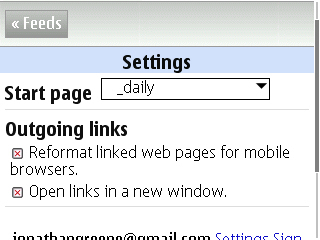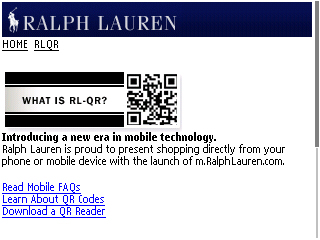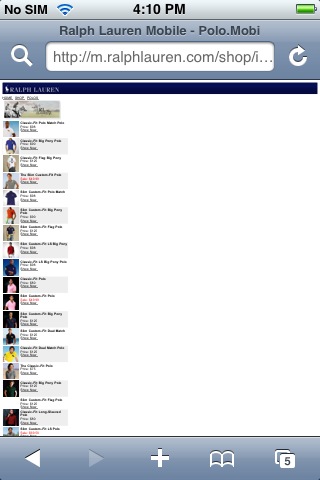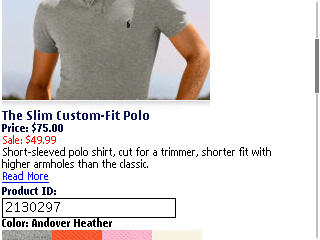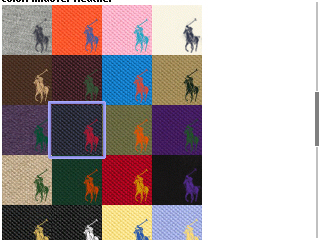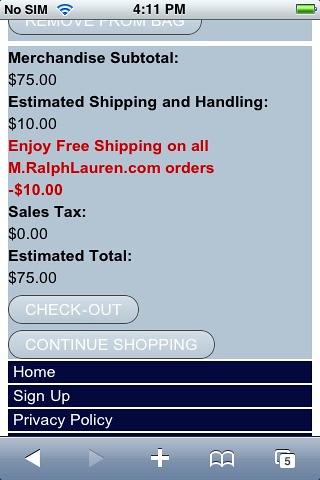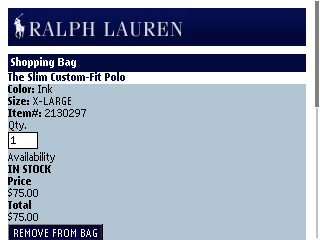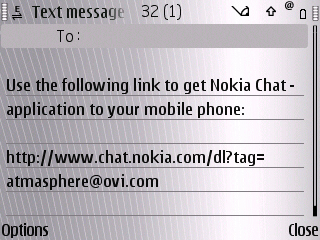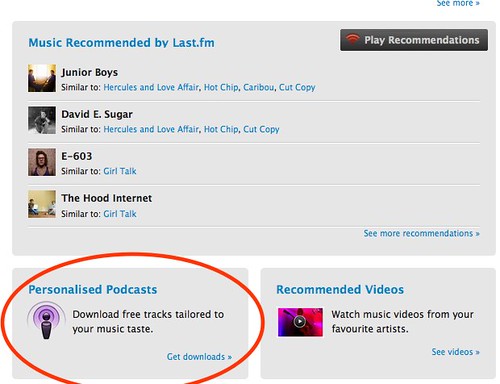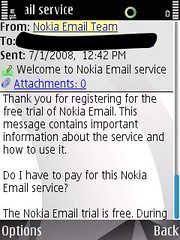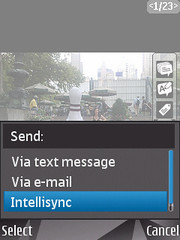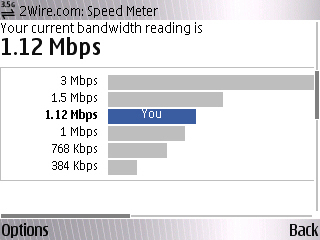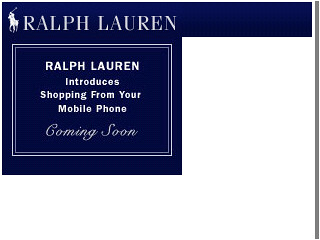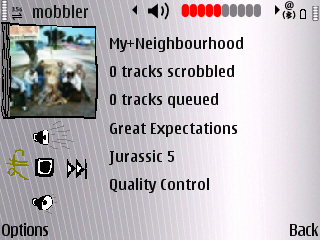I’ve actively updated my status on Facebook for a long time, but really only casually participated even though I’ve added applications, pages and have several hundred friends. I’ve looked at Facebook more like AOL 2.0 than a place I really look to spend time, but recently a few things have happened that have gotten me to pay much more attention.
Many of the people I interact with are people I have known in person for a long time either from high school or college and more recently, work. In other social spaces, my friends tend to be virtual first though I’ve met quite a few people in person as well. The number of recent connections from old friends has greatly enhanced my desire to participate on Facebook. I know that’s the point, but I’ve had an account for so long yet really not had much discussion with long time friends until the past 6 months or so.
What really got my attention though was when I posted some pictures this week from my recent business trip to Dubai. As a long time Flickr user I have resisted Facebook photos. The people tagging is very cool, but there are many more features in Flickr and the focus in much more pure.
The recent pictures I posted received more comments on Facebook than I’ve ever gotten on Flickr and the fact that the people talking to me are mainly (some virtual buddies too) people I know adds more value to the conversation. Not to take anything away from my virtual friends of course, but sharing the experience with people I’ve known for a long time really does create a richer personal experience.
Technorati Tags: Facebook, socialnetworking, social, photos, flickr