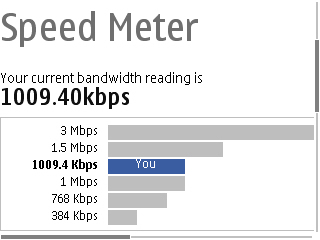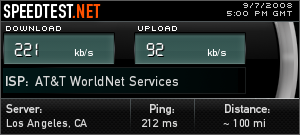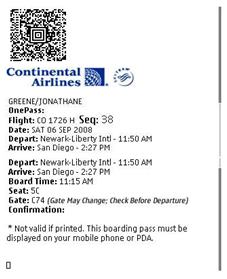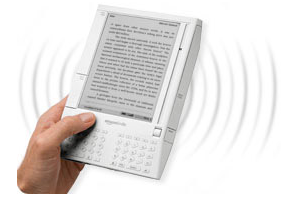I was very excited for the Chrome release today. Â Spending as much time in the browser as we all do now the experience and performance are critical parts of the online experience. Â While it’s a very early release, I definitely like what I see so far and look forward to tracking the progress forward as things evolve. Â
I’m finding that the speed is decent. Â Not hyper fast like they were promoting but then I am not running some javascript test page, I’m using a bunch of tabs and windows like I always do. Â What Chrome does though which is generally get out of your way and let you experience the page or application a site is offering. Â It’s very simple to create single window views like Fluid does on the Mac. Â I’ve got that configured for gmail, google reader, wordpress and my office webmail … so far so good. Â
Right now Chrome only works on a PC unless you compile it yourself. Â My work machine, a Lenovo X61 is not having any issues with Chrome and I actually find it to be a very pleasant browser. Â There are some subtle things about the UI that i really like and of course a few I would like to see changed. Â
On the positive side, the window is about as full as it can be all the time which is awesome on my small screen and even better when connected to a larger monitor. Â There’s no status bar on the bottom of the window, but when you hover over something that can be clicked on, you can see where it will go just like you know you can. Â There are some slick overlays for downloads and completed downloads stick to the bottom of the window to remind you they are ready to be acted upon. Â When things crash or go bad, only that tab seems to be effected and Chrome is able to save the state of things quite gracefully. Â In my limited testing this afternoon, I’d say it does a much better job that Firefox 3 currently. Â Not bad for a .2 release.
As you might expect with an early release, there are some bad things. Â The one that’s making me nutty is that there is no way to email a page / link without using a bookmarklet. Â I’ve got one for Gmail, but it makes sending a page or link to work collegues in Outlook take a few steps more than I’d like becuase I have to copy and paste twice to get both the link and title or content from the tab. Â I’ve also noticed that there’s no way to get certain links working on Facebook which is a huge miss. Â I was unable to “become a fan” or comment on someone’s status today and both links looked like they would work, but failed to do anything. Â Back to Firefox …Â
In general though Chrome is very smooth, very stable and really well done. Â I’m looking forward to the fixes further optimizations and hopefully some plugins. Â Of course I’d also like to install this on my Mac!
While they’ve only teased at this point, I would expect Chrome to be the browser in Android when it launches later this year. Â We’ve already seen the power of webkit in mobile devices – first in the S60 browser and then of course with the iPhone. Â Webkit has become the engine to beat (sorry Opera) in higher end mobile browsing. Â My guess is that it will sync via some Google service and I hope that multiple computers will also sync eventually as well…. Google killed the Firefox sync extension recently and it seems quite clear now that those bits are being focused on their own developments. Â It’s great that Chrome is open source and I hope Nokia is watching closely to see how they can improve their own S60 webkit browser as it’s clearly stagnated a bit since Apple came along with Mobile Safari.